
Are You Ready for AI Dubbing on YouTube?
Imagine watching a video from your favorite creator, only to hear a robotic version of their voice in another language. With YouTube's new auto-dubbing feature that utilizes AI technology, this could become a reality — and it’s switched on by default. While the idea is to help creators reach a broader audience, it raises significant concerns, particularly for small business owners whose voice is integral to their branding.
What is YouTube Auto-Dubbing?
YouTube has launched an auto-dubbing feature enabling creators to offer their videos in multiple languages without having to record new audio tracks manually. This innovation can be a goldmine for businesses aiming to penetrate global markets or connect with non-English-speaking audiences efficiently. However, the downside is stark: your authentic voice could be replaced without your consent, leading to confusion and disconnect with your viewers.
Why This Matters to Small Business Owners
If you rely on authenticity and personal connection to engage your audience, switching to an AI voice might deteriorate that trust. Imagine a viewer in a different country, experiencing your message in a mechanical tone rather than yours. It can dilute your brand message and alter how consumers perceive your business. Knowing how to manage these features is essential for your marketing strategy.
How to Take Control of Auto-Dubbing
To disable auto-dubbing on your channel, easily follow these steps:
- Go to YouTube Studio.
- Click on Settings.
- Select Upload Defaults and then Advanced Settings.
- Find Automatic Dubbing.
- Uncheck the box that says Allow Automatic Dubbing.
- Hit Save.
If you want to turn it off for a specific video, select the video in YouTube Studio and navigate to its details. Adjust the language settings under the Languages tab.
Locked Tools? What to Know
Another significant impact of having auto-dubbing enabled is that some editing tools become unavailable. Features like Trim & Cut, Blur, and Audio Edits are all disabled while using this feature, potentially complicating your editing process if you need adjustments after publishing.
Final Thoughts
Understanding YouTube's auto-dubbing feature is crucial for small businesses striving to leverage video marketing effectively. While reaching a diverse audience is appealing, maintaining your unique voice can set you apart. Stay informed and take control of your content to ensure it reflects your brand accurately.
For more valuable insights on video marketing for small businesses, explore effective strategies, tips, and tools to elevate your marketing game.
 Add Row
Add Row  Add
Add 

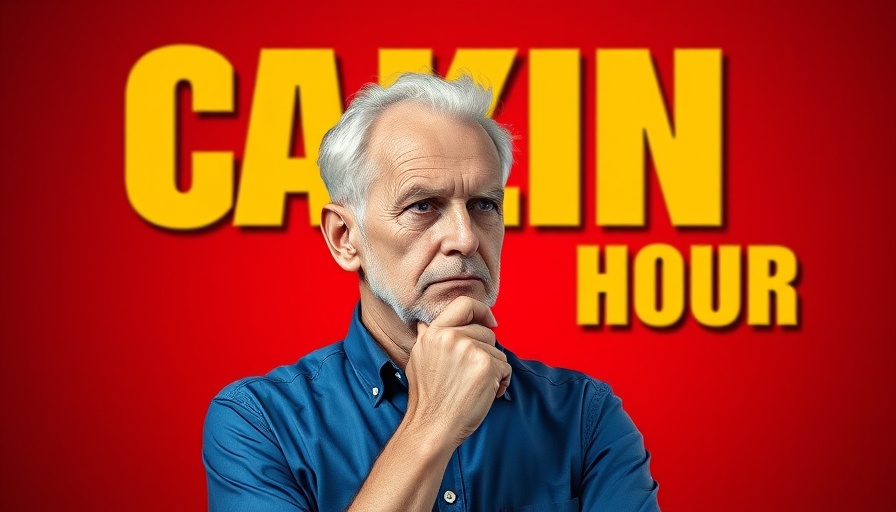


Write A Comment